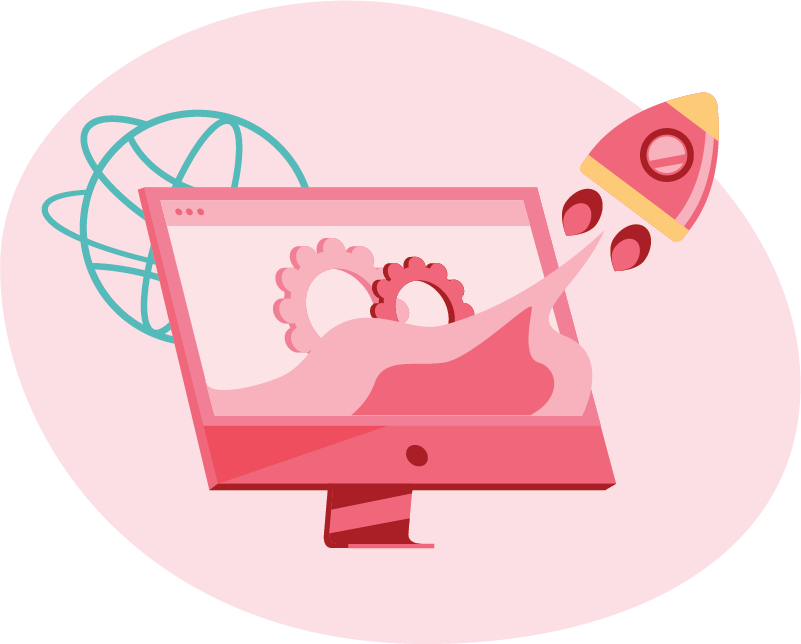Intuitive, organized, modern, and professional – those are some of the guiding principles behind the design of our new builder. No technical headaches or complex codes involved. You’re free to design the website exactly as you want and you can fully customize it to match your own branding. The revamped builder gives you a ‘What you see is what you get’ feeling, and thanks to the power of drag-and-drop, you can effortlessly move elements of your website around, exactly where you want them. Pages, images, buttons, and more – like a digital puzzle, you can slide the elements of your website until you’re completely satisfied.
Discover the program widget
We’re also introducing an enhanced program widget. With this widget, you can easily create a sleek event program and directly place it on your event website. The program can include multiple locations, rooms, tags and sessions. You – and your participants – can filter it based on session type, tag, and track, and there will be a search field. In the future, it will be possible to categorize the program based on color.
Share your feedback and help shape our builder’s future
The new website builder will be available for testing and despite all the efforts of our developers, it may still contain bugs. Therefore, we would like to ask you to test it and provide us with your feedback. This way, we can continue to develop the feature together and ensure that it aligns as closely as possible with your needs.
What’s next?
To give your event website that true ‘WOW’ factor, more features will be made available in the coming months. Think videos, carousels with images, and special widgets for adding speakers or sponsors. All these features will be rolled out over the next few months.
Tip: Keep an eye on the newsletter, aanmelder.nl’s LinkedIn channel and/or the ‘New features – Event Management’ blog category for the latest updates.
FAQ
Will the new website builder affect my event website already created with the current website builder?
Can I choose between the current website builder and the new website builder when creating a new event?
What is the added value of the new website builder for me?
The event specific features that will be added later, are specifically designed for event organizers and are usually unavailable in other event site builders.
I've already created my website and want to switch website builders, is this possible?
Let’s say you’ve created an event and made the website using the current website builder. This event has not been published yet.
You still want to use the new website builder for this event. You can switch website builders through the settings of your event. Keep in mind that you will have to recreate the website and populate the new website with the text and images.
You can even use both website builders to create your website so you can see the difference. But ultimately, you can only publish one event website 🙂